Isolator Input Sheet Overview
The first step is to log into alphatally.endla.com.au and download the required isolator input sheet.
Once the file is downloaded, an Excel file with the three following sheets will be available. The first sheet, README, provides a key to the cell colour coding in the spreadsheet and also an input checklist which can indicate if your data is ready to be input to the isolator tool. The second sheet, Geology, is the primary concern of the inputs. This sheet is where all the key information for the planned well will be input. The final sheet hooks is for Endla use and should not be edited by users.
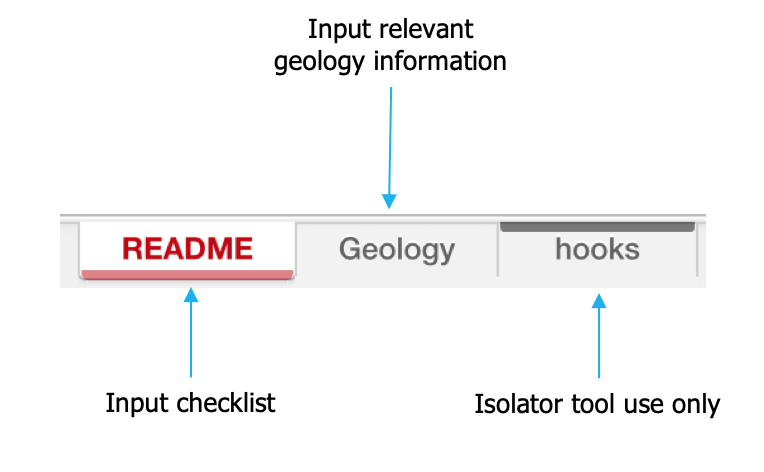
Geology
The Geology sheet requires the input of well and development specific information. This information should be put in according to the following diagram:
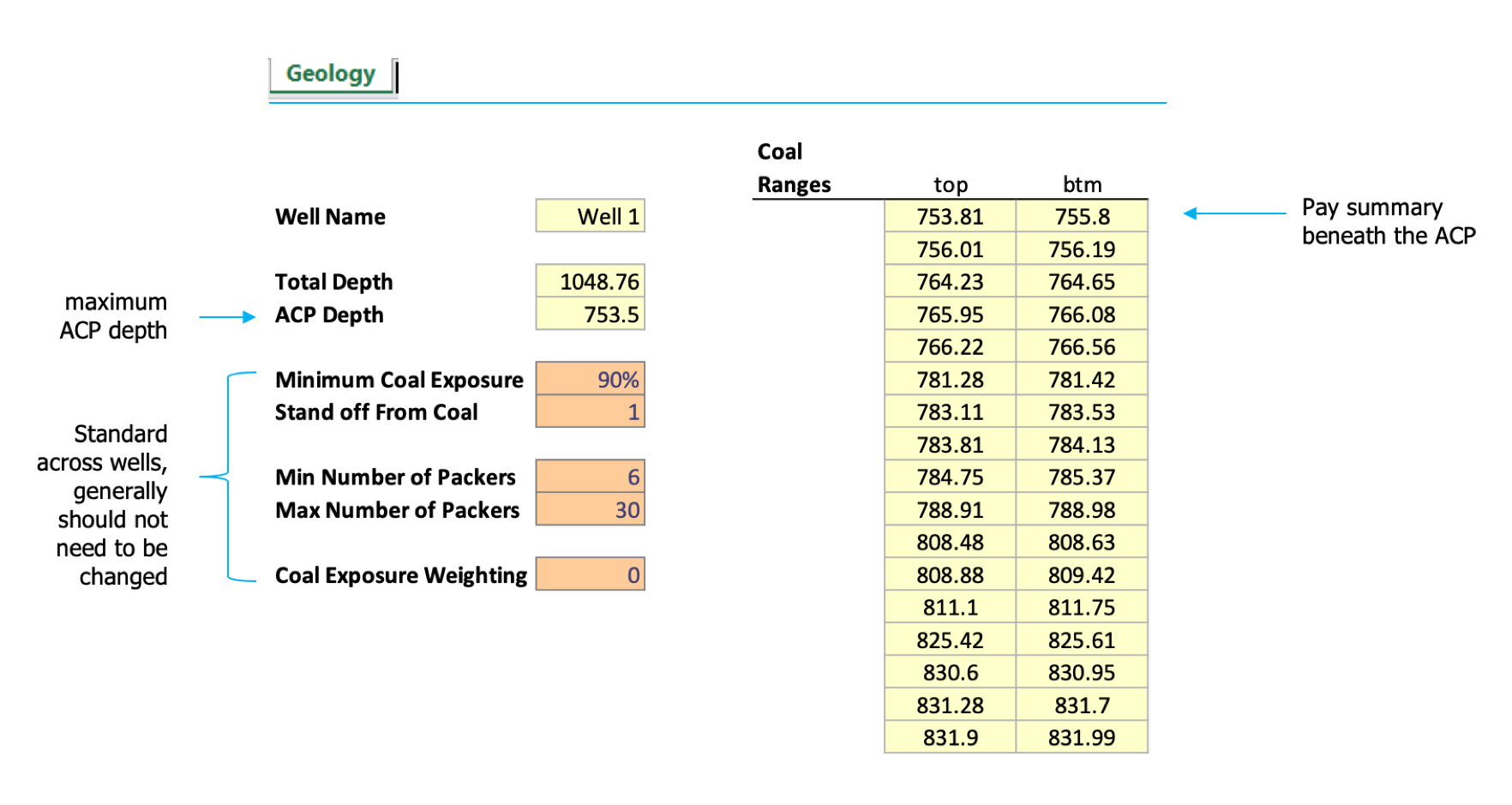
It should also be noted that unless specified elsewhere, everything above the ACP is assumed to be isolated.
Isolator Upload
Once all the required data has been entered, the input file can be uploaded on alphatally.endla.com.au. This can be done using the “choose file” and “upload” buttons, shown below. Any error messages will be shown in the runtime box below these buttons.
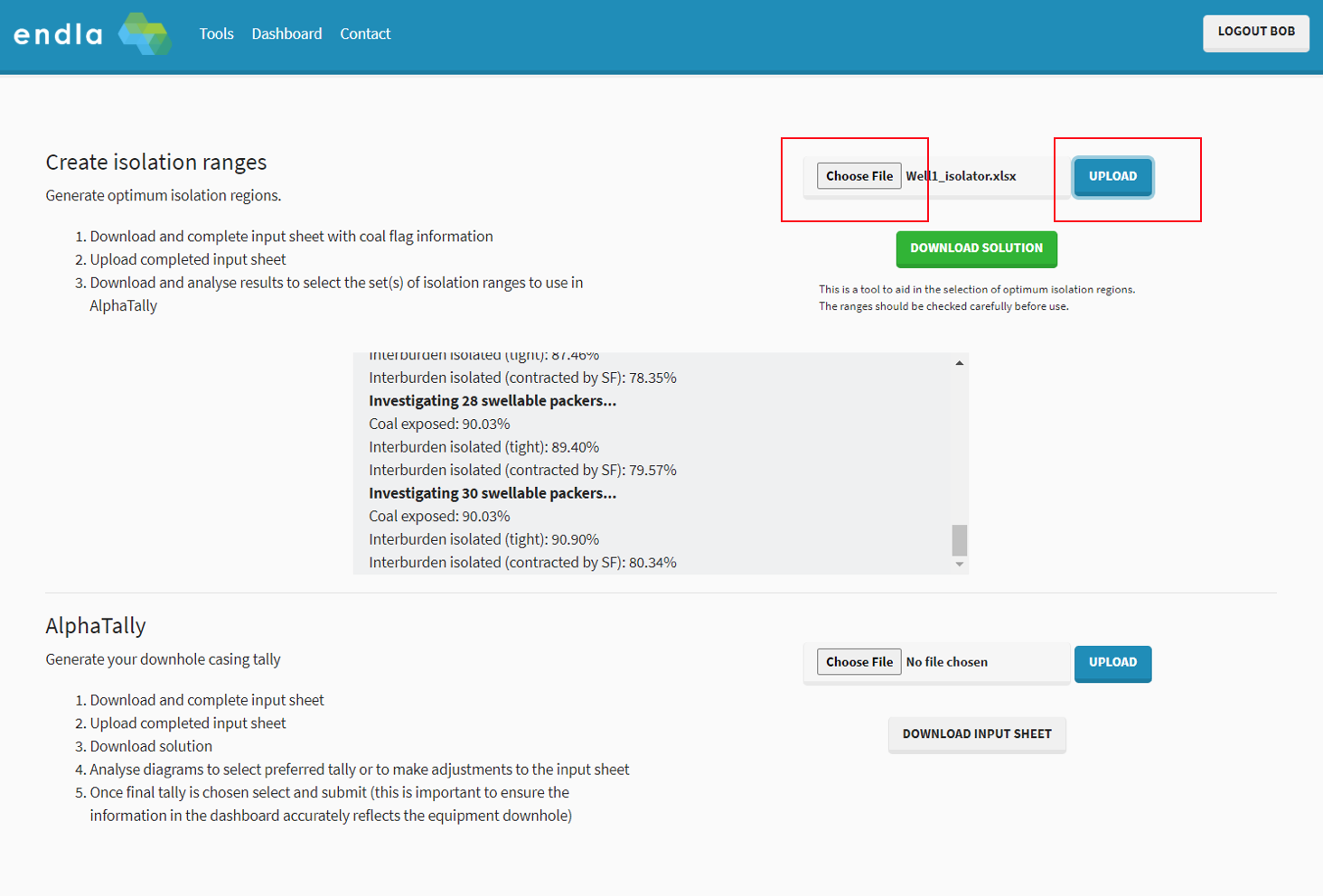
Isolator Output
By using the “download solution” button on alphatally.endla.com.au, also shown directly beneath the red boxes in the previous screenshot, a spreadsheet showing the following data will be downloaded.
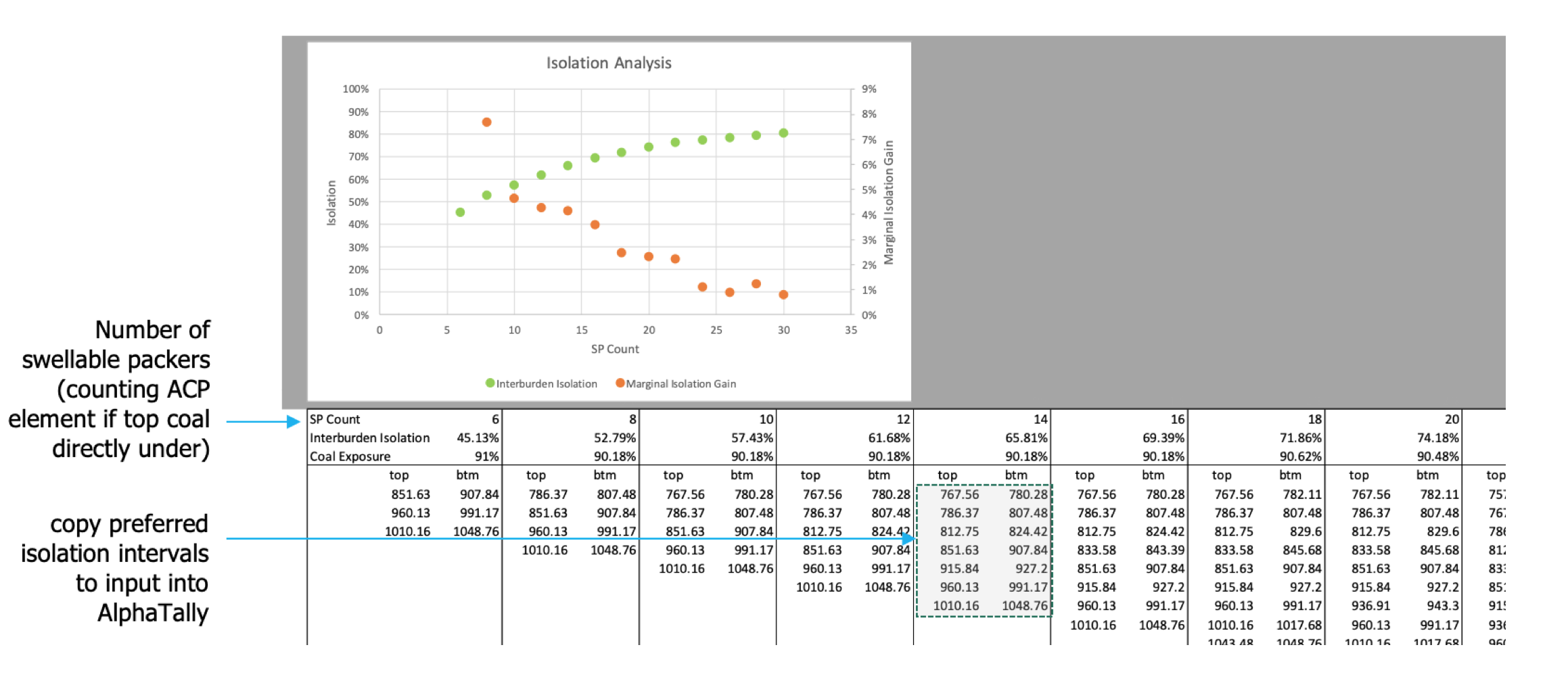
The graph at the top of the sheet allows the user to compare the total isolation and the incremental isolation gain against the number of swellable packers (SPs) used in the completion. By comparing this data to the specific scenario of the well, a preferred completion can be selected. Generally, Endla advises to choose the completion which provides the best isolation prior to a significant drop in marginal isolation gain.
In the above example, this could be seen as selecting the completion using either 16 or 22 swellable packers. The alternative approach is to select the minimum number of swellable packers that achieve an estimated isolation percentage greater than the target isolation for the well. The choice between these two, or any for that matter, can be dictated by the specific requirements of the project and the development. Once a preferred development plan is chosen, these isolation ranges can be copied into the Isolation Ranges sheet in the AlphaTally input sheet.